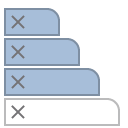 TabSort Extension
TabSort Extension
for Safari Web Browser
You've got a million tabs. It would be nice if all tabs from the same site were next to each other.
for Safari Web Browser
You've got a million tabs. It would be nice if all tabs from the same site were next to each other.
How to use it: Install it in Safari browser by clicking the blue button in the top section of this page that says "Install (Safari)". Once it's installed, click the button with this icon on it: ![]() The tooltip is "Sort Tabs." That will sort your tabs by hierarchical domain order, then url path order, and finally title.
The tooltip is "Sort Tabs." That will sort your tabs by hierarchical domain order, then url path order, and finally title.
You can also install it from Apple's Safari Extension Gallery
Andrew Denyes, Diatomic Software LLC
Contact me for freelance macOS and iOS software development needs:
ad@diatomics.com